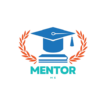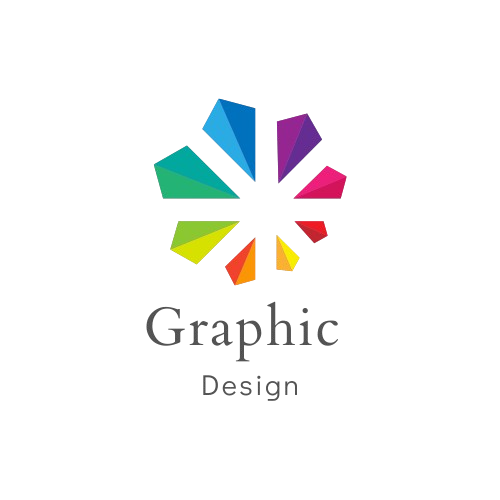
Graphic Designing Training And Internship
The Mentor Me is one of the best graphic desing training institute in Kozhikode. Graphic design is all about visual communication, turning ideas into compelling visuals. It combines images, typography, colors, and layouts to create materials that are both aesthetically pleasing and functional. In today’s world, graphic design is present in almost every form of media—advertisements, websites, packaging, branding, and social media. As the best graphic desing training institute in kozhikode, Mentor Me offers several key features.
Why is Graphic Design so essential in the industry?
- Communication of Ideas
- Increased Engagement
- Professionalism and Credibility
- First Impressions Matter
- Enhanced User Experience
Course Duration : 6 Months
Key Highlights
- Application based training
- Fully hands - on training
- Industry expert trainers
- Affordable fees
- International certification
- Interview preparation
- Job assistance & placement support
What distinguishes the Mentor Me Graphi Designing Internship Program from others?
- Covers every aspect of UI/UX development.
- Discover the tools and techniques utilized by the industry, such as Git, cloud hosting, coding standards, and industry best practices.
- Learn by doing: Practice assignments.
- Faculties with industry experience.
- Methodological approach: As they become familiar with each technology, students work on part of the project.
Graphic Designing Course Syllabus
- Visual design-uses of different software
- Installation of Photoshop, illustrator
- Introduction of photoshop-tools(like selection, move, crop Etc.)
- Typography-select and fonts alignments
- Introduction to Illustrator
- Introduction to vector designing
- Introduction to illustrator tools
- Selection tools and pen tools
- Shape Builder tools
- Types of Logos
- Branding logo creation
- Branding Portfolio Creation
- Introduction to Premiere Pro
- Adding Elements & Animating Images
- Introduction to Premiere Pro Tools
- Adjusting Audio & Adding Titles
- Resizing & Exporting Video
- Editing Video to a Voice Over
- Adding Adjustment Layers to Color Correct Videos
- Chroma Keying Video Footage (Green Screen Removal)
- Moving Clips in the Timeline
- Refining a Timeline
- Applying Transitions and Effects
- Working with Audio on the Edit Page
- Mixing Sound in Fairlight: Exploring the Interface
- An Introduction to Visual Effects Compositing
- An Introduction to Color Correction